About Discounts at the Register
How do I apply a discount?
Discounts can be applied:
- Automatically: Discounts can be automatically applied in the Smart Receipt if Automatically apply this discount at the register is selected in the discount's maintenance form. If the client is receiving a membership discount, other automatic discounts are not automatically applied, but they can be manually applied.
- Manually: Discounts can be manually configured at the register, or manually selected from your list of predefined discounts.
How can I tell if a discount has been applied in the Smart Receipt?
With all discounts, the original price on the Smart Receipt appears in red text with a red line through it, and the new discounted price appears below it. The discount type (Percent Off in the example below) appears below the employee credited with the sale. If multiple discounts are applied, the discount line reads Multiple discounts applied.
Note: The "Special Price" label that appears on client-facing receipts can be hidden via Business Preferences.
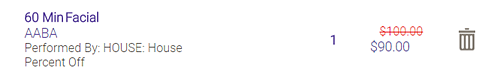
If a client is redeeming an item as a result of a membership benefit, the discount type line is prefixed with Member:

Further down the Smart Receipt, the Total Discounts line also indicates the discount amount that was applied.

Is there a visual indicator for automatic discounts?
Yes; the AUTOMATIC DISCOUNTS button appears at the bottom of the Smart Receipt when discounts are automatically applied.
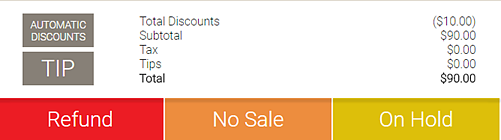
How do I see the individual discounts that were applied?
In the Smart Receipt, select the line item to reveal additional information and options. Below the service information is the discount information, shown below. We applied an automatic discount (Always On) and a manual 10% off discount.
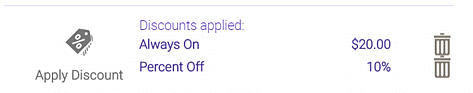
How do automatic discounts get applied if there are several?
Membership discounts are always applied first. Then automatic discounts, if any, are applied in this order:
- Buy one/Get one
- Specific Price
- $ Amount Off
- % Off
If a transaction is eligible for multiple automatic discounts, Meevo will apply the discounts alphabetically according to the discount Display Name. Keep this in mind if you wish to change the priority order; you can add numbers before the discount names to order them (1 BOGO Shampoo, 2 BOGO Conditioner, etc.).
When an item is marked on sale:
If an item on sale does not allow additional discounts to be applied (via Mark Items on Sale), then none of the automatic discounts mentioned above will be applied.
When a predefined Gift Card Type's price is less than its value (Special Price discounts):
When a predefined Gift Card Type has a price that is less than its value, Meevo applies a Special Price discount in the register to account for the price-value difference. We'll call it a "predefined Gift Card Type" Special Price discount.
A "predefined Gift Card Type" Special Price discount will always take priority over other predefined discounts. This means that depending on how your gift cards and discounts are configured, you may need to remove any "predefined Gift Card Type" Special Price discounts before Meevo can automatically apply the others, such as a BOGO discount.
How do automatic discounts get applied if there is a cancellation fee?
Discounts are applied in this order before the cancellation fee:
- Sale discounts
- Membership discounts
- Manually selected predefined discounts
Note: Manually created and applied discounts are applied after the cancellation fee.
How is service price (for commission) determined for an employee who performs a service that is redeemed from a package?
Here is how Meevo determines the commissionable amount for a redeemed service:
- First, Meevo weighs all services in the package against the Original Package Price on the package definition, giving us a percentage ("weight") for each service in the package.
- Let's say a package priced at $60 includes four Men's Haircut services, normally priced at $20 each, giving the package an Original Package Price of $80.
- Since all of those services are the same price, they are all weighted equally:
($20 service price / $80 original package price) x 100 = 25% per service
- Assuming that the package was not discounted in the register at the time of sale, the commissionable amount for a redeemed service is determined by applying the weighted percentage to the price paid in the register for the package: 25% x $60 = $15. So, the employee's commissionable amount on the redeemed service would be $15. (For simplicity, tax calculations are excluded.)
- See the Package discounts at time of sale section below for details on how Meevo comes up with the commissionable amount when the package price is discounted in the register.
- In the register, redeeming the package service adjusts the cost (commissionable amount) of the service to $15 in the Smart Receipt, which is the weighted price of each service in the package. Note the Smart Receipt always displays the "new" value based on the price paid in the register, even if the employee will be receiving a different commissionable amount.
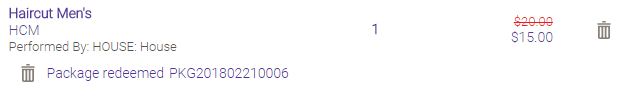
Note: For details on how the employee's commission percentage is determined, see this FAQ on commission priority.
Package discounts at time of sale
If a package price was changed in the register at the time of purchase, then what happens next depends on whether or not the Award Full Commission on Redemption of Package Items option is enabled in the package definition:
- If Award Full Commission on Redemption of Package Items is enabled, then the commissionable amount is determined by weighing the service against the Package Price in the package definition. Using the example above, if the package was discounted to $50 at the time of sale, then upon redemption the employee's commissionable amount would still be $15 (25% x $60 = $15).
- If Award Full Commission on Redemption of Package Items is not enabled, then the commissionable amount is determined by weighing the service against what was actually paid in the register. Using the example above, if the package was discounted to $50 at the time of sale, then upon redemption the employee's commissionable amount would be $12.50 (25% x $50 = $12.50).
Unlimited packages
For Unlimited service packages, commission on a redeemed unlimited service is based on the configured service price on the service definition.
How is commission determined for an employee who performs a service from a membership package?
Note: Remember that an associated package's price is stamped on the membership at the time of sale.
When a client redeems a membership package service, the price of the service (the commissionable amount) is determined by weighing the service against:
- For packages accrued with payment of the Enrollment Fee, the Enrollment Fee that was paid OR the Package definition's Package Price at the time of membership sale, whichever is lower.
- For packages accrued with the Recurring Fee or Renewal Fee, the Fee that was paid OR the Package definition's Package Price at the time of membership sale, whichever is lower.
- For Unlimited packages, the service Value according to the package definition at the time of memberships sale.
However, if the Award Full Commission on Redemption of Package Items option is enabled in the membership package definition, the price of the service (commissionable amount) is always determined by weighing the service against the Package definition's Package Price at the time of sale.