Understanding Commission and Overrides
Be sure to review our Getting Started with Payroll topic before you proceed with setting up commission overrides in Meevo.
How is service price (for commission) determined for an employee who performs a service that is redeemed from a package?
Here is how Meevo determines the commissionable amount for a redeemed service:
- First, Meevo weighs all services in the package against the Original Package Price on the package definition, giving us a percentage ("weight") for each service in the package.
- Let's say a package priced at $60 includes four Men's Haircut services, normally priced at $20 each, giving the package an Original Package Price of $80.
- Since all of those services are the same price, they are all weighted equally:
($20 service price / $80 original package price) x 100 = 25% per service
- Assuming that the package was not discounted in the register at the time of sale, the commissionable amount for a redeemed service is determined by applying the weighted percentage to the price paid in the register for the package: 25% x $60 = $15. So, the employee's commissionable amount on the redeemed service would be $15. (For simplicity, tax calculations are excluded.)
- See the Package discounts at time of sale section below for details on how Meevo comes up with the commissionable amount when the package price is discounted in the register.
- In the register, redeeming the package service adjusts the cost (commissionable amount) of the service to $15 in the Smart Receipt, which is the weighted price of each service in the package. Note the Smart Receipt always displays the "new" value based on the price paid in the register, even if the employee will be receiving a different commissionable amount.
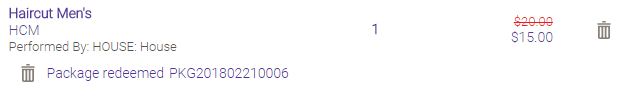
Note: For details on how the employee's commission percentage is determined, see this FAQ on commission priority.
Package discounts at time of sale
If a package price was changed in the register at the time of purchase, then what happens next depends on whether or not the Award Full Commission on Redemption of Package Items option is enabled in the package definition:
- If Award Full Commission on Redemption of Package Items is enabled, then the commissionable amount is determined by weighing the service against the Package Price in the package definition. Using the example above, if the package was discounted to $50 at the time of sale, then upon redemption the employee's commissionable amount would still be $15 (25% x $60 = $15).
- If Award Full Commission on Redemption of Package Items is not enabled, then the commissionable amount is determined by weighing the service against what was actually paid in the register. Using the example above, if the package was discounted to $50 at the time of sale, then upon redemption the employee's commissionable amount would be $12.50 (25% x $50 = $12.50).
Unlimited packages
For Unlimited service packages, commission on a redeemed unlimited service is based on the configured service price on the service definition.
How is commission determined for an employee who performs a service from a membership package?
Note: Remember that an associated package's price is stamped on the membership at the time of sale.
When a client redeems a membership package service, the price of the service (the commissionable amount) is determined by weighing the service against:
- For packages accrued with payment of the Enrollment Fee, the Enrollment Fee that was paid OR the Package definition's Package Price at the time of membership sale, whichever is lower.
- For packages accrued with the Recurring Fee or Renewal Fee, the Fee that was paid OR the Package definition's Package Price at the time of membership sale, whichever is lower.
- For Unlimited packages, the service Value according to the package definition at the time of memberships sale.
However, if the Award Full Commission on Redemption of Package Items option is enabled in the membership package definition, the price of the service (commissionable amount) is always determined by weighing the service against the Package definition's Package Price at the time of sale.
What do I need to know about Commission Overrides?
Commission overrides define a specific amount or percentage of the price that an employee will receive for performing a service or for selling a package, product, or membership. This specific commission is considered an "override" because it takes the place of whatever standard commission is in place.
Commission overrides can be defined by item (where commission is awarded to any employee who performs the service or sells the item) or by employee (where commission is awarded only when a specific employee performs a specific service or sells a certain item).
Note: For details on deduction overrides, see Understanding Deductions.
Item-specific commission overrides
- Service commission overrides are set up via a service's Payroll tab. Within that form, you can define the commission for any commission employee who performs that service.
- In a package, product, or membership's Payroll tab, you can define commission that gets applied to any commission employee who sells that item.
Employee-specific commission overrides
- From the Commission Overrides tab of an employee's profile, you can tailor the service commission for when that particular employee performs a specific service.
- From the package, product, or membership definition's Payroll tab, you have the option to add employee-specific commission overrides for the item. There, you can tailor the item's commission for a particular employee.
In what order of priority are commission overrides applied?
Meevo applies commission overrides in the following order of priority:
- If configured, the Commission Overrides tab of an employee's profile always supersedes all other commission settings.
- Commission overrides defined in the Payroll tab of a service, membership, product, or package definition will override the settings in #3, but are always superceded by the settings in #1.
- The standard commission settings in the Payroll tab of an employee's profile are applied if none of the above settings are configured.