Details on Rebooks in Meevo
Note: Transient clients and Anonymous clients are never included in retention or rebooking calculations.
Where can I find rebook and FOV settings in Meevo?
- Business Preferences: In the Register section, Prompt for Rebook prior to collecting payment enables the Rebook window at the register.
- The Rebook window references FOV options in the following order of priority:
- Client profile > Booking Preferences: Frequency of visit, per service specific to this client
- Client profile > Booking Preferences: The Overall FOV for this client
- Services > Main: In the Appointment section, Frequency of visit (in number of weeks) for that particular service
When are future appointments considered rebooked?
Rebooks are strictly transaction-based in Meevo; this means that new rebooks will not occur unless a service was checked out. There are two scenarios that can result in a rebook:
- Rung up for a service today, and future appointments were also booked today: A client is considered "rebooked" if they booked future appointments on the same day that they were rung up for a service, known as a "same day rebook." This can be done in either order: today's service is rung up and then future appointments are booked, or future appointments are booked and then today's service is rung up.
To be considered a rebook:
- A future appointment does not have to be with the same original servicing employee, nor does it have to be for the same original service. However, the future appointment must be with the same client as the one who was rung up today.
- All Standing Appointments are considered rebooks once they are booked and the first appointment is rung up.
- A Redo appointment can never also be a rebooked appointment.
- Transient clients are excluded from retention and rebooking calculations.
- Rung up for a service today, and there are future appointments on the book that were not booked today: In this scenario, known as "retroactive rebooks," a client has future appointments on the book that were booked prior to today. When a client is rung up for a service, Meevo looks up to 180 days ahead to see if that client has any other appointments on the book with a service that belongs to the same Service Category as the service being rung up today. If so, each of those future appointments becomes a rebook.
To be considered a rebook:
- A future appointment does not have to be with the same original servicing employee, but it does have to be for a service that belongs to the same Service Category as the original service. Also, the future appointment must be with the same client as the one who was rung up today.
- All Standing Appointments are considered rebooks once they are booked and the first appointment is rung up.
- A Redo appointment can never also be a rebooked appointment.
- Transient clients are excluded from retention and rebooking calculations.
Note: The rules above apply regardless of how the client was booked: manually in the Appointment Book, using the Rebook window, through Online Booking, through the Online Wait List, etc. Further, the service being rung up today does not have to be on the Appointment Book to trigger future appointments as rebooks.
How can I tell if an appointment or service was a rebook?
- In Appointment Book, rebooked appointments appear with a blue double-arrow rebooked icon
 .
.
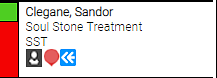
- In the register, rebooked services appear in blue text.
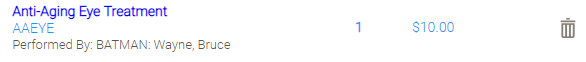
- In a client's transaction history (Clients > History), rebooked services appear in blue text.
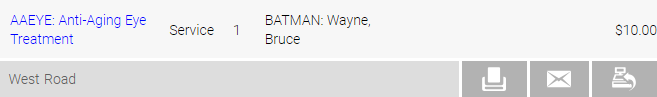
Which reports display rebooking metrics?
The following reports include rebooking metrics:
- AQ000: Appointments Booked (this report displays same-day rebooks only and does not include retroactive rebooks)
- AQ150: Rebooking Analysis
- AQ150B: Rebooking Analysis Detail
- MA200: Growth Indicators Analysis
Rebook examples:
In this example, a client was checked out for a haircut on Day 1, and on that same day booked two more haircuts on Day 2 and Day 3.
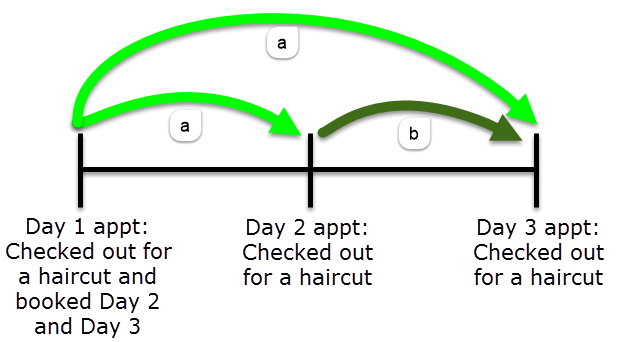
Day 1: The "a" arrows stretching from Day 1 to Day 2 and from Day 1 to Day 3 show how Day 1's events created a "rebook association" with those two future appointments. What this means is in rebook reporting, if Day 1 is included in the report date range, the client will be considered rebooked due to the association with those two future rebooked appointments.
- Day 2 and Day 3 were booked on the same day that Day 1's service was checked out, so both of those future appointments are considered rebooked appointments.
- Since Day 1 created a "same day rebook," the two future services (Day 2 and Day 3) are considered rebooked regardless of their Service Category.
Day 2: The "b" arrow stretching from Day 2 to Day 3 shows how Day 2's checkout created another rebook association with the Day 3 appointment. In rebooking reporting, if Day 2 is included in the report date range, the client will be considered rebooked due to the association with the future (Day 3) service.
- Day 3 was already booked before the start of Day 2. Since Day 3's service is in the same Service Category as Day 2's service, the Day 3 appointment is considered a rebooked appointment. This is known as a "retroactive rebook."
- In a retroactive rebook, the service being checked out must be in the same Service Category as the service that was checked out previously in the associated appointment.
Day 3: There are no future appointments to consider for rebooks. In rebooking reporting, if Day 3 is included in the date range, the client will not be considered rebooked.