Creating and Viewing Overall/Department Goals
To get to Overall/Department Goals, type overallgoals or departmentgoals, or go to Meevo > Goals > Overall/Department Goals.
Note: Be aware that if you have departments set up, it is unlikely that your Goals sales data will match sales data on most reports. This is because Goals always look at sales within the department, whereas reports like the MA200 look at sales across all departments.
To create an Overall and/or Department goal
Note: From the Show field on the bottom of the form, you can display goals or actuals for this year, or goals and actuals for the previous year.
- In the Overall/Department Goals form, from the Select Year drop-down, select the year that these goals will apply to.
- Select a Goal Category. Depending on the category you select, additional goal metrics may appear in the main pane.
- Average Ticket allows you to set target amounts for Average Service Ticket, Average Retail Ticket, and the overall Average Ticket. Note that refunds affect the sale total, but NOT the number of transactions. The sale total is pre-tax, post discount.
- Swap Upgrade Fees are included in service sales data but do NOT add to ticket counts.
- For Department goals, Average Ticket looks at the service's Service Category that is assigned to the department.
- Average Service Ticket: Total services sales / Number of transactions that included a service
- Average Retail Ticket: Total retail sales / Number of transactions that included a product
- Average Ticket: (Total service sales + Total retail sales) / Number of transactions that included a service and/or product
For example, if you have 1 service transaction for $50, 1 retail transaction for $100, and 1 retail and service transaction for $50 each (totalling $100):
Average Service Ticket: $100 / 2 = $50
Average Retail Ticket: $150 / 2 = $75
Average Ticket: $250 / 3 = $83.33
Frequency of VisitFrequency of Visit
- This is calculated as: Visit Count / Client Count
- Visit Count: In the context of Department Goals, a visit means that on a given day, a client received a service that is in a Service Category configured with this Department, regardless of the servicing employee. In the context of Overall Goals, a visit means that on a given day, at least one service was performed for the client, regardless of Service Category or servicing employee. The visit counts only once, regardless of how many service were performed.
- Client Count: The number of clients who received at least one service. A client can only count once.
- If the client had two tickets in one day, that counts as one visit.
- Clients marked as Transient do not factor into this metric.
- If in Graph view, you can alter the date range via Select Date Range drop-down.
New Clients Per MonthNew Clients Per Month
- New Clients Per Month track the number of new, unique clients serviced by the department or business for a given month.
Client RebookingClient Rebooking
- The Client Rebooking goal is the percentage of clients that have rebooked their next appointment during the selected date range.
- For Department goals, Client Rebooking looks at the service's Service Category that is assigned to the department. If the original servicing employee belongs to a department, the future appointment must be with an employee that is in the same department as the original servicing employee.
- Check out this article for additional Meevo rules on rebooks.
- Retail goals allow you to set target revenue or units for retail, either by month or by total for year. This goal requires the employee be scheduled, as the goal is broken down per hour based on the employee's scheduled hours. For example, say the monthly goal is $8000 and the employee is scheduled to work 160 hours. This would make the "per hour" goal rate $50 ($8000/160). If scheduled for 6 hours today, the employee's goal will be $300.
- You can change the goal unit of Measurement from the drop-down ($ Amount or Units).
- Below each month is the number of working days for the business, as defined in Business Hours. If entering only the total for year, Meevo automatically calculates each monthly target.
New Client / Repeat Client RetentionNew Client / Repeat Client Retention
- The Retention goal allows you to track new client retention and repeat client retention, based on an entered percentage.
- Service goals allow you to set target revenue or units for services, either by month or by total for year. Swap Upgrade Fees are included in service sales data but do not add to ticket counts.
- This goal requires the employee be scheduled, as the goal is broken down per hour based on the employee's scheduled hours. For example, say the monthly goal is $8000 and the employee is scheduled to work 160 hours. This would make the "per hour" goal rate $50 ($8000/160). If scheduled for 6 hours today, the employee's goal will be $300.
- You can change the goal unit of Measurement from the drop-down ($ Amount or Units).
- Below each month is the number of working days for the business, as defined in Business Days/Hours. If entering only the total for year, Meevo automatically calculates each monthly target.
- 5 Star Ratings goal allows you to set a target average rating for published and not published ratings. This excludes deleted ratings.
- Request Rate allow you to configure a goal towards the percentage of the department of business' appointments that were requests.
- The Memberships goal allows you to set a target for number of memberships sold by an employee. This metric is identical to what gets calculated in the MR245 report. This goal requires the employee be scheduled.
Gift Card SalesGift Card Sales
- The Gift Card Sales goal is configured similarly to Service and Retail goals; it allows you to set a goal based on amount (price, not value) sold or based on number of units sold.
- This goal requires the employee be scheduled, as the goal is broken down per hour based on the employee's scheduled hours. For example, say the monthly goal is $8000 and the employee is scheduled to work 160 hours. This would make the "per hour" goal rate $50 ($8000/160). If scheduled for 6 hours today, the employee's goal will be $300.
- You can change the goal unit of Measurement from the drop-down ($ Amount or Units).
- Below each month is the number of working days for the business, as defined in Business Days/Hours. If entering only the total for year, Meevo automatically calculates each monthly target.
- Select Edit.
- Define the Business Overall and/or Department goals. You can filter by specific departments from the Departments drop-down. Note that you can refine previous months' goals if that category tracks goals monthly.
- When finished, select Save.
To view Overall and/or Department Goals
Note: If you set up Departments and assigned employees to them, you can also view these goals in the Goals Dashboard. Business Overall goals, however, can only be viewed in the Overall/Department Goals screen.
- Go to the Overall/Department Goals screen.
- In the Show drop-down on the bottom-left of the page, select the appropriate view:
- goal for this year: Displays only goals for the selected year and Goal Category.
- actual for this year: Displays goals and actuals for the selected year and Goal Category.
- goals/actuals for last year: Displays goals and actuals for the selected year, last year, and Goal Category.
- Depending on your setup, you will see the following:
- If you did not set up Departments, only the Business Overall data is displayed.
- If you did set up Departments, the Business Overall data is displayed, and below it the Department data is displayed.
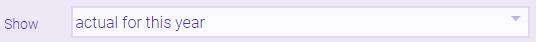
To print from Overall/Department Goals
- In the Overall/Department Goals dashboard, select your filters (if any) and select which Goal Category you want to print. Then, select Print.
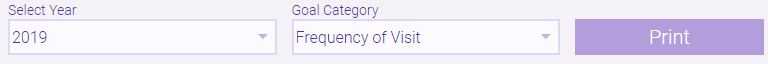
- Meevo generates a PDF of the selected filters and view and opens a print preview in your default printing application.