Convobar Shortcuts
Type any of the shortcuts below into the Convobar to immediately open that feature or page. For example, type register into the Convobar to immediately open the Meevo Register.
For more Convobar details (like how to look up an appointment), see Using the Convobar.
Convobar shortcuts
| Area in Meevo | Convobar Commands |
| Smart Center Designer | smartcenter, smartcenters |
| UI | Commands |
| Business Types | bustype, bustypes |
| Client Types | clienttype, clienttypes |
| Clients | client, clients |
| Departments | department, departments |
| Distributors | distributor, distributors |
| Employee Categories | empcat |
|
Employee Promotions |
promo |
| Employee Templates | emptemp, emptemplate, emptemplates, employeetemplate, employeetemplates |
| Employees | emp, employee, employees |
|
Equipment |
equipment |
| Image Gallery Categories |
gallerycategory, gallerycategories, imagegallerycategory, imagegallerycategories, gallerycat |
| Manufacturers | manufacturer, manufacturers |
| Package Swap Groups | swap, swapgroup, swapgroups |
| Packages | package, packages, pkg |
| Payment Types | paytype, paymenttype |
| Product Bundles | productbundle productbundles bundle bundles |
| Product Categories | productcat, productcats, productcategory, productcategories |
| Products | product, products |
| Referral Types | referraltype |
| Resource Categories | resourcecat |
| Resources | resource, resources |
| Service Add-on Mappings | serviceaddon, serviceaddons |
| Service Categories | servicecat, servicecategory, servicecategories |
| Services | service, services |
| Students | student, students |
| Teachers | teacher, teachers |
| User Defined Fields | userdefinedfield, userdefinedfields, udf, udfs, customfields |
| Visit Note Types | visitnotetype, visitnotetypes |
| UI | Commands |
| Schedules | schedules |
| Time Clock | timeclock |
| Work Activities | workactivity |
| UI | Commands |
| Appointment Book | book, today |
| Appointment Category | apptcat, apptcats, appointcat, appointcats, appointmentcat, appointmentcats |
| Block Types | blocktype, blocktypes |
| Booking Agent | bookingagent, callcenter |
| Cancellation Reasons | cancellationreason, cancellationreasons, cancelreason, cancelreasons |
| Confirmation Manager | confirmation |
| Self Check-in Kiosk | checkin, check-in, selfcheckin, selfcheck-in, checkinkiosk, check-inkiosk |
| Standing Appointments | stand, standing, standings, standingappt, standingappts, standingappointment, standingappointments |
| Standing Blocks | standblock, standblocks, standingblock, standingblocks |
| Wait List | wait, waitlist, waitlists, pending |
| Walk-in Manager | walkinmanager |
| Walk-in Manager Display | N/A |
| Walk-in Manager Kiosk | N/A |
| UI | Commands |
| Register | register |
| Discounts | discount, discounts |
| Drawer History | drawerhistory, drawerhist |
| Drawer Manager | drawermanager |
| Drawers | drawer, drawers |
| Employee Service Times/Pricing | emppricing, servicepricing, emptiming, servicetiming |
| Gift Card Types | gctype, giftcardtype |
| Gift Card Integration |
gift card integration, giftcardintegration |
|
Mark Items On Sale |
markitemsonsale |
| Merchant Accounts | merchacct |
| Pay In/Out Reasons | payinreason, payoutreason, payinreasons, payoutreasons |
| Payment Types | paymenttype, paymenttypes |
| POS Hardware | poshardware |
| Shipping Fees | shippingfee, shippingfees |
| Transaction Editor | transeditor, transacteditor |
| UI | Commands |
| Membership Cancellation Reason | membershipcancellationreason, membershipcancellationreasons, membershipcancelreason, membershipcancelreasons |
| EFT Control Panel | eftcontrolpanel |
| Member Benefit Template | memberbenefit, memberbenefits, memberbenefittemplate, memberbenefittemplates |
| Membership Manager | mm, memmanager, membershipmanager, |
| Membership Types | membershiptype, membershiptypes |
| Memberships | membership, memberships |
| UI | Commands |
| Employee Supply Usage | supplies, supply, employee supply, employeesupplyusage, backbar, back bar |
| Floor Locations | floorloc, floorlocs, floorlocation, floorlocations |
| Inventory Count | count, counts, inventorycount, inventorycounts, invcount, invcounts |
| Inventory Returns | invreturn, inventoryreturn |
| Inventory Transfers | inventorytransfers, inventorytransfer, invxfers, invxfer, inventoryxfer, inventoryxfers |
| Misc Supplies | miscsupply, miscsupplies, miscellaneoussupply, miscellaneoussupplies, misc |
| Purchase Orders | purchaseorder, po |
|
Stock Levels |
stocklevels |
| UI | Commands |
| Employee Goals | employeegoal, employeegoals, empgoal, empgoals |
| Goals Dashboard | goaldashboard, goalsdashboard, gdb, goaldash, goaldb, goalsdb, goaldashboards, goalsdashboards |
| Overall/Department Goals | departmentgoals, overallgoals, overallgoal, deptgoal, deptgoals, departmentgoal, busgoals, busgoal, businessgoals, businessgoal |
| UI | Commands |
| Activity Log | activity, activitylog |
| Alerts Log | alertslog, alertlog |
| Alerts Manager | alerts, alertsmanager |
| Client Intake Form | cif, intakeform, intake, clientintake |
| Client Intake Form Builder | cifb, cifbuilder, clientintakeformbuilder, intakeformbuilder |
| Clients Point Promotions | clientpointpromo, clientpointpromos, clientpointpromotion |
| Client Selection Export | clientselection, clientexport, clientselectionexport |
| Clients Points Manager | clientpoint, clientpoints, clientpointsmanager |
| Custom Branding | brand, branding, custombranding |
| Data Export | data, dataexport, csv, csvexport, |
| Docs and Forms | docs, forms, docsforms |
| Intelli-Merge | clientmerge, merge, intellimerge |
| Manual Merge | manualmerge |
| Meevo Color Themes | meevocolortheme, meevocolorthemes, colortheme, colorthemes, themes |
| Meevo Messenger | meevomessenger, messenger, msg |
| Meevo Messenger Settings | meevomessengersettings, messengersettings, msgsettings |
| Payment Plans | paymentplans, paymentplan, payplan, payplans, ppman, payplanmanager, paymentplanmanager, paymentplansmanager, payplansmanager |
| Payroll | payroll |
| Price Management | pricemanagement |
| Ratings Control Panel | ratings, rating, ratingscontrolpanel |
| Report Scheduler |
reportscheduler, reportsscheduler, reportsched, reportssched, rptscheduler, rptsscheduler, rptsched, rptssched, scheduledreport, scheduledreports, schedreport, schedreports |
| Sales Rankings | salesrankings, salesranking, salesrankingexport, salesrankingsexport, ranking, rankings |
| Security Roles | securityroles |
| Security Administration | security, securityadmin |
| Yield Management Program | ym, yield, yieldman, yieldmanagement, yieldmanprogram, yieldmanprograms, yieldmanagementprogram, yieldmanagementprograms, ymprogram, ymprograms |
| Yield Management Strategy | ymstrat, ymstrategy, ymstrategies |
OPM:
| UI | Commands |
| Local SEO Profile Settings | localseosettings, seoprofilesettings |
| Online Listings Management | onlinelistingmgmt, onlinelistings, onlinelistingsmanagement |
| Online Presence Analytics | onlinepresence, onlinepresenceanalytics |
| Online Presence Settings | onlinepresencesettings, opsettings |
| Reputation Management | repmgmt, reputationmgmt, reputationmanagement |
Email Marketing:
| UI | Commands |
| Email Marketing | emma, emailmarketing |
Business SettingsBusiness Settings
| UI | Commands |
| 5 Star Ratings Settings | 5starsettings, 5starratingssettings, fivestarsettings, fivestarratingssettings |
| Business Information | businfo |
| Business Preferences | preferences |
| Cultural Settings | culture |
| Currency and Tax | tax, taxes, currency |
| Events | event, events |
| Field Labels | fields, labels, fieldlabels |
| Holidays | holiday, holidays |
| IP Restrictions | iprestrictions, iprestriction, iprestrict |
| Meevo System Toolbox | toolbox, tool box, tools, Meevosystemtoolbox, Meevosystemtools, Meevotoolbox, Meevotools, systemtoolbox, systemtools, utilities, clientutilities, clientutility |
| Notification Settings | notification |
| Notification Templates | notificationtemplate, notificationtemplates, notificationtemp, notificationtemps, notemp, notemps |
| Online Booking Settings | online, onlinebooking |
| Payroll Settings | payrollsettings |
| Reporting Hierarchy | N/A |
| Self Check-in Kiosk Settings | selfcheckinkiosksettings, checkinkiosksettings, check-inkiosksettings |
| Service Charges | charges, servicefee, servicefees, servicecharge, servicecharges, housefee, housefees, housecharge, housecharges, housetip, housetips, employeefee, employeefees, employeecharge, employeecharges, employeetip, employeetips |
| Walk-in Manager Settings | walkinmanagersettings |
| UI | Commands |
| ADP RUN | adp, adpintegration, adppayroll, adpsettings |
| ADP WFN | wfn, wfnsettings, wfnintegration, workforce, workforcesettings, workforcenow, workforcenowsettings |
| ADP Wisely | wisely, wiselyintegration |
| Textel/Capacity | capacity, textel |
| Tippy | tippy, tipp, tipy, tipsy, tip, tips |
| UI | Commands |
| MeevoXchange | store, meevostore, xchange |
Lookup shortcuts
Gift Card Lookup windowGift Card Lookup window
You can use the Convobar to look up any active or future gift card details such as balance, expiration, etc. Enter one of the following prefixes followed by the gift card number to bring up the Gift Card Lookup modal:
- g#
- gc#
- gc=
Note: These lookup shortcuts can also be used to populate any Client lookup field, such as the Client field in the register.
Package Lookup windowPackage Lookup window
You can use the Convobar to look up package details. Enter one of the following prefixes followed by the package number:
- p#
- p=
Note: These lookup shortcuts can also be used to populate any Client lookup field, such as the Client field in the register.
- The following details appear in a pop-up window:
- Package name
- Expiration date
- Purchased by
- Purchased for
- Package history (links to client package history).
- Transaction number
- Date and time of purchase
- Contents (items included in pkg)
- Qty remaining (un-redeemed)
Membership Lookup windowMembership Lookup window
You can use the Convobar to look up membership details. Enter one of the following prefixes followed by the membership number:
- z=
- z#
- m=
- m#
Note: These lookup shortcuts can also be used to populate any Client lookup field, such as the Client field in the register.
Product Price Lookup windowProduct Price Lookup window
How do I look up information on a product?
Convobar Lookup
The fastest way to look up info on a product is using the Convobar:
- Enter any of the product lookup commands listed below into the Convobar, and then use the drop-down to search for a specific product.
Product Lookup CommandsProduct Lookup Commands
- bc#
- bc=
- b#
- b=
- prodlookup
- productlookup
- prodprice
- productprice
- prodpricelookup
- productpricelookup
- barcode=
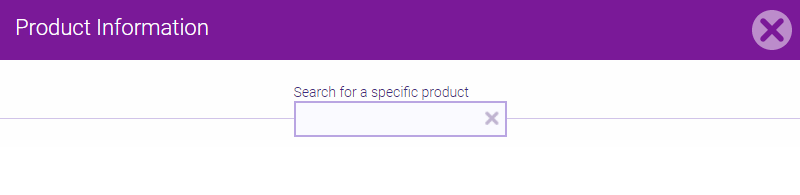
- To search for a specific product, enter any of the Product Lookup commands into the Convobar, followed by the product barcode or a word in the display name; for example, bc=1029. This opens the Product Information window with the entered product already selected.
- With a product selected, the Convobar's Product Information modal displays product details, inventory on-hand, last activity, and more.

"View Sales/Usage History" Lookup
- You can also look up information on a product by selecting the View Sales/Usage History button that appears beside products in various areas in Meevo like Product definitions and Inventory screens.
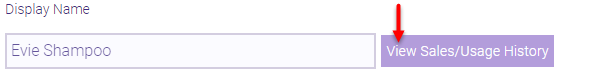
- Some Product Information modals display contextual information based on the screen it was launched from. For example, the modal launched from a Product definition (shown below) displays inventory details and price information, while the modal launched from the Inventory Count screen provides limited inventory information but includes info on the Floor Location. Most Product Information modals also include a button for viewing Sales and activity data on the selected product(s).
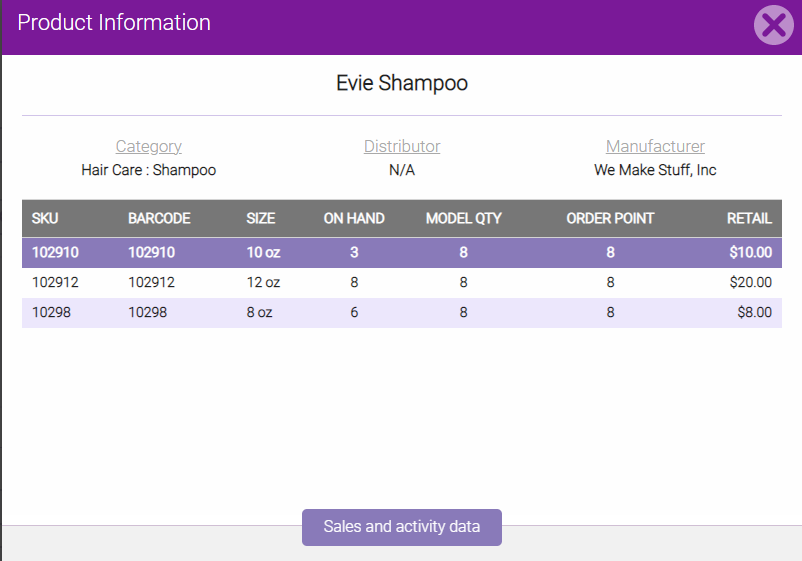
- The data that appears in these modals can be secured in Security Administration: under Inventory, you can secure the Info Modal itself, as well as the Inv Data or Sales Data that appear in those modals. For the Inv Data and Sales Data keys, DENY functions the same as HIDE.
Viewing responses to UDFsViewing responses to UDFs
- To search for completed UDFs that were placed in a Client form, go to the Client search and select Advanced Search. In User defined field search enter the UDF Shortcut and an equal sign, followed by the UDF value you're searching (for example, EYECOLOR=green). The form will return all client profiles that have this UDF filled out with the defined value.
- Answers to UDFs in the Appointment Book can be viewed via the Custom icon in the Appointment Book's Smart Assistant.
- For all other UDF responses, view that specific item's form or tab.