Membership Manager Basics
To get to Membership Manager, type mm into the Convobar, or go to Meevo > Membership > Membership Manager.
To search for clients
In Membership Manager, you search for and select a client to view membership details for that client.
Note: Alternatively, use Advanced Search to search by client phone number, email, etc.
- Membership #/Client Name: Enter the membership number or client name to execute that search.
- Membership Status: Select a status to search for all memberships that meet the criteria.
- Membership: Select the specific membership to search for all clients who purchased that membership. Note that you can use the Membership Status filter to further refine your results.
To view details about a client's membership
After selecting the client, the client's name and membership number appear across the top of the screen.
Note: You can select the client name to open the client's profile.
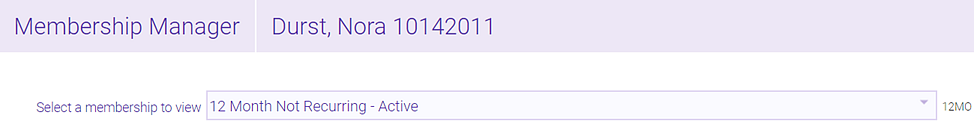
- In the Select a membership to view drop-down, the client's current active membership is selected by default. From this drop-down, you can also select the client's previous memberships. Beside each membership name is the membership status:
- Active: The current active membership. Clients can only have one active membership at a time.
- Not Active: Membership is scheduled to start in the future.
- Expired: Membership expired.
- canceled: Membership was canceled.
- Current Membership: The client's current, active membership.
- Home Location: Displays the location where the membership was purchased. This field is not editable from the Main tab. Go here for details on changing a membership's home location.
- Enrollment Date: Date when the initial term of the membership began. Go here for details on changing the membership's enrollment date.
- Expires On: Date when the membership is going to expire. This field is not editable.
- Auto-Renew: Indicates if membership is set to auto-renew. Go here for details on changing the membership's renewal settings.