Viewing Points History
To view points adjustment history
- Search for and locate the client.
- Select the client. Client Points Manager displays.
- Select the History tab to view the history of manual adjustments.
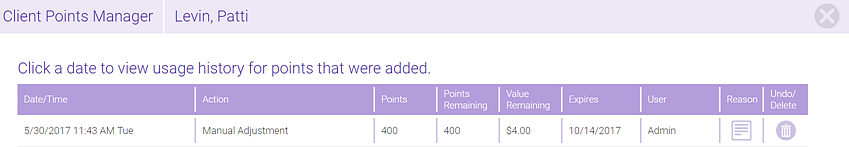
Note: Select Reason  at any time to view the reason for the manual adjustment.
at any time to view the reason for the manual adjustment.
To view usage history for points
- Search for and locate the client.
- Select the client. Client Points Manager displays.
- Select the History tab.
- Select the Date/Time cell of the desired row to view details on point redemption.
- When finished, select Back to return to the main Client Points Manager screen.