SMS Marketing: Adding SMS Consent Fields to a Form
SMS consent vs Email consent
SMS consent is similar to Email consent, but there are a few key differences that are important to keep in mind.
- To align with the Telecommunications Protection Act (TCPA), you must obtain consent for transactional and marketing messages separately. Capturing consent cannot be tied to a single checkbox.
- The text must also contain explicit language around the use case that the consent is tied to (for example, “I would like to receive marketing messages.”).
Adding SMS consent to your signup forms
To collect SMS numbers and consent through your signup forms, you'll need to add the SMS Mobile Number field to any form you’d like to use.
Once the field is added, the form will automatically include:
- The appropriate SMS consent checkboxes
- Customizable sections for your Privacy Policy and Terms & Conditions
Tip: If you also include the Email Consent option in your signup form, contacts must opt into email communications before they can submit the form. If your goal is to collect SMS consent only, we recommend leaving the Email Consent field off the form.
- Log into your Emma account and select Audience. Then, select Forms from the Add menu on the left.
- Select Create a new form or select one of your existing signup forms to open it.
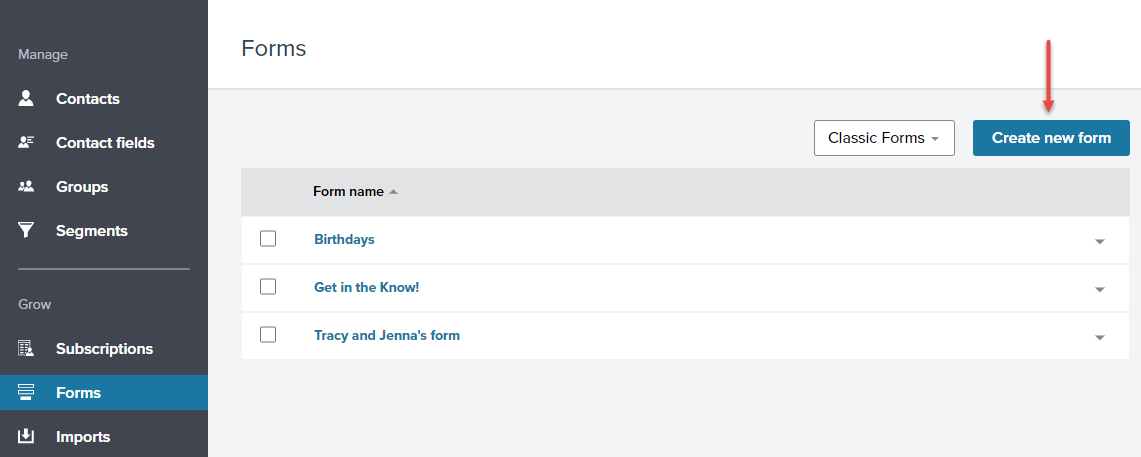
- From the form's Builder tab, select Add object and choose Add field from the drop-down menu.
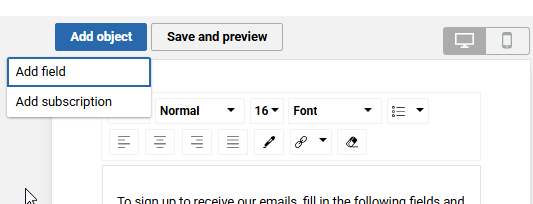
- In the pop-up window, choose Select from your current fields, select SMS Mobile Number from the drop-down menu, and then select Next.
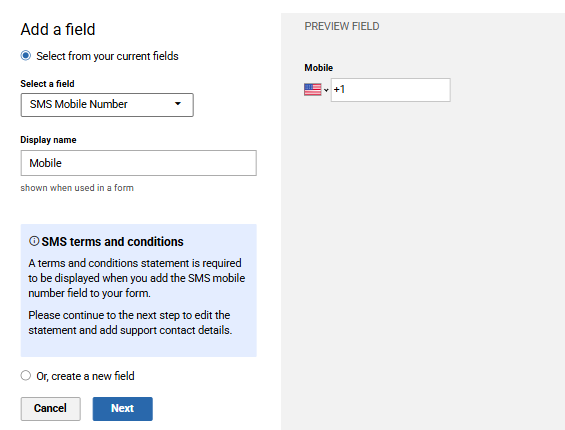
- In the Modify Mobile Field window, check the first box, I consent to being sent SMS messages for promotional purposes.
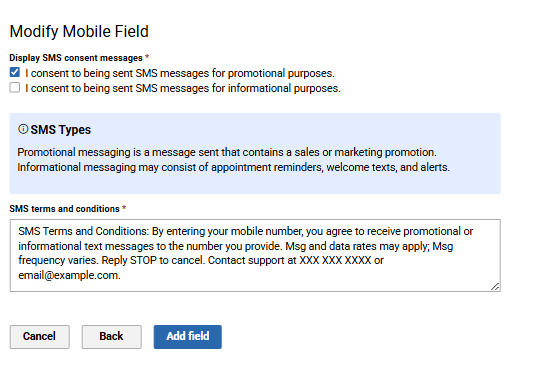
- Emma currently offers a checkbox for promotional purposes and a checkbox for informational purposes (transactional messages). You must have at least one SMS consent checkbox on your form if the form includes the SMS mobile number field.
- Since Emma currently only offers promotional SMS, we recommend always including the "promotional purposes" checkbox.
- Review the sample SMS terms and conditions language and make any updates needed to align with your businesses. By law, this section must include a contact email or phone number for customer care.
- Select Add field to finish adding SMS consent options to the form.
- On the sample form you will see the following new fields:
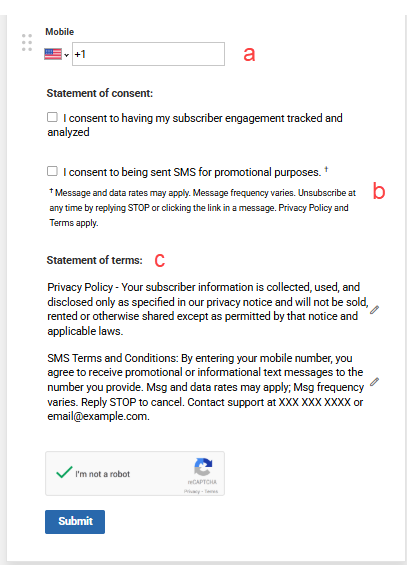
- Mobile for contact mobile phone numbers
- An SMS consent checkbox for the contact to opt into SMS marketing messages
- A Statement of terms section which includes a Privacy Policy and Terms & Conditions
Important: Both the Privacy Policy and Terms and Conditions sections come with sample language you can use as a starting point. However, we strongly recommend consulting legal counsel to ensure the language reflects your organization’s specific policies and compliance requirements. You can customize both sections at any time by clicking the pencil icons.