Setting Up a CareCredit Merchant Account
To create a CareCredit Merchant Account, you''ll need your 16-digit CareCredit Merchant ID. Once this account is created and saved, a CareCredit payment tile will be available in the register when you're finalizing a transaction.
Be sure to review more details about CareCredit before proceeding with the steps below.
Note: You can only have one active CareCredit Merchant Account per location.
- Go to Meevo > Register > Merchant Accounts, or type merchacct into the Convobar.
- From the Main tab, select CareCredit as the Account Provider.
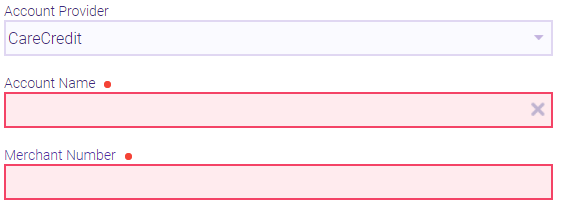
- Account Name: We recommend naming the account CareCredit, though you can give it another name if desired.
- Merchant Number: Enter your 16-digit CareCredit Merchant ID provided by CareCredit.
- Use for eGift transactions: Sets this Merchant Account as your default account for eGift transactions. This also updates the default eGift account setting in eGift > Main.
- When finished, select Save. You are now ready to ring up a CareCredit transaction.