Welcome to Meevo Help!
If you need some help with a feature or option in Meevo, you've come to the right place!
Search
- Select the magnifying glass in the top-right corner of the page.
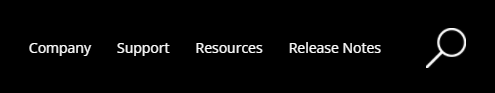
- The Search box appears at the top of the page. Type a search word or phrase and press Enter on the keyboard to view results.
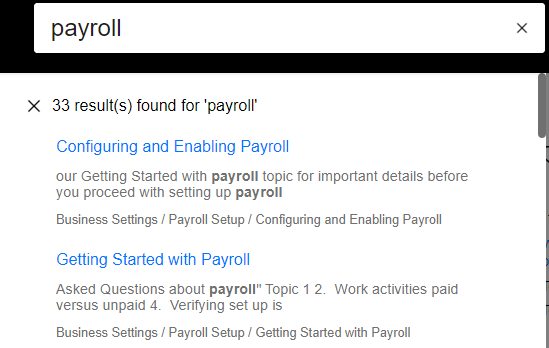
Bookmarks/Favorites
Favorites are based on cookies, so deleting cookies from your browser will also wipe out any saved favorites.
- Save a topic as "favorite" by selecting the bookmark icon. The icon becomes solid, indicating you are viewing a favorite topic.
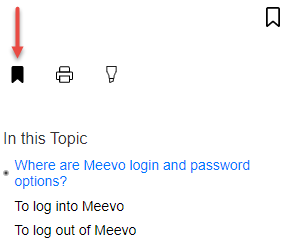
- View your favorites by selecting the bookmark in the upper-most right corner. You can remove your favorites from here as well.
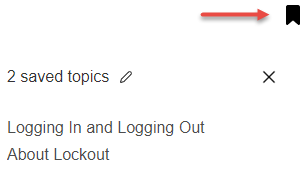
Coming to Meevo from Millennium?
Support and Contact Information
For immediate assistance, please contact our support team via live chat, phone, or email.