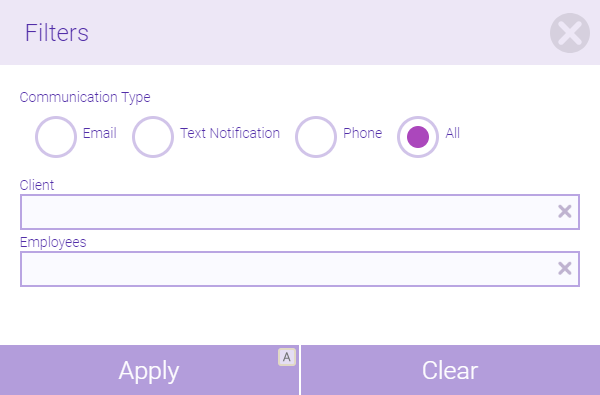Using Confirmation Manager Filters
Use the filters to refine the list of clients:
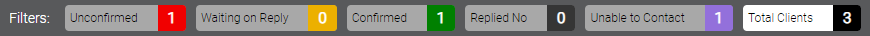
|
Filter |
Description |
|
Unconfirmed |
Displays only those clients whose confirmation status is Unconfirmed. |
|
Waiting on Reply |
Displays clients who have not yet replied to a confirmation (status is Left Message or Confirmation Sent). |
|
Confirmed |
Displays only those clients whose confirmation status is Confirmed. |
|
Replied No |
Displays only those clients who requested a reschedule through a confirmation message. |
|
Unable to Contact |
Displays only those clients whose status is Unable to Contact. |
|
Total Clients |
Displays all clients in the list. |

|
Filter |
Description |
|
Clients A - Z / Z - A |
Displays clients in alphabetical order, A - Z or Z - A (by last name). |
|
Date (Newest) |
Displays appointments in the order they were booked, starting with the most recent. |
|
Date (Oldest) |
Displays appointments in the order they were booked, starting with the oldest. |
|
Filter |
Description |
|
Communication Type |
Displays clients who are set to receive the selected communication type. |
|
Client |
Displays the selected client. |
|
Employees |
Displays the selected employee. |